Synthesizing user research can be a painstaking process. Your post-it notes are everywhere, you end up spending lots of time organizing them onto a board, and you rarely come back to revisit them.
Here is a different approach to synthesis, with a digital tool most already know — Trello.
How to do it.
- Set up a Trello board before your first interview. This can be considered your synth board for the entire set of interviews.
- Label the first column “Users”, fill out each name, and attach a color label to them. Add any behaviors about this user you may already know.
- Summarize your areas of focus at the top of each new column. If its an interaction test, each new column title can be “Page X”. If you’re at more of a generative stage, then each column could be titled “Stage X Behaviors”, and so on. These titles will likely change but its a good starting point.
- Make everyone bring their laptop to the session. If the user in on site, have a driver, and one scribe in the room — and the others listening in from a screening room. More than one visible laptop could intimidate your user. Type notes directly to the Trello board during the interview, and add the right color label to the card. Place them in the right column if you can, but you can always do this afterward.
- After the session is over, you’ll have a board full of notes from each contributor. Sort them, and reduce where necessary. This should ideally happen right after each interview. All notes from the same user should be the same color.
- Repeat with the next interviewee, and start grouping commonalities by dragging the different cards together. You’ll start to see stacks of cards with multiple color labels show up in the same spot. Viola! Patterns.
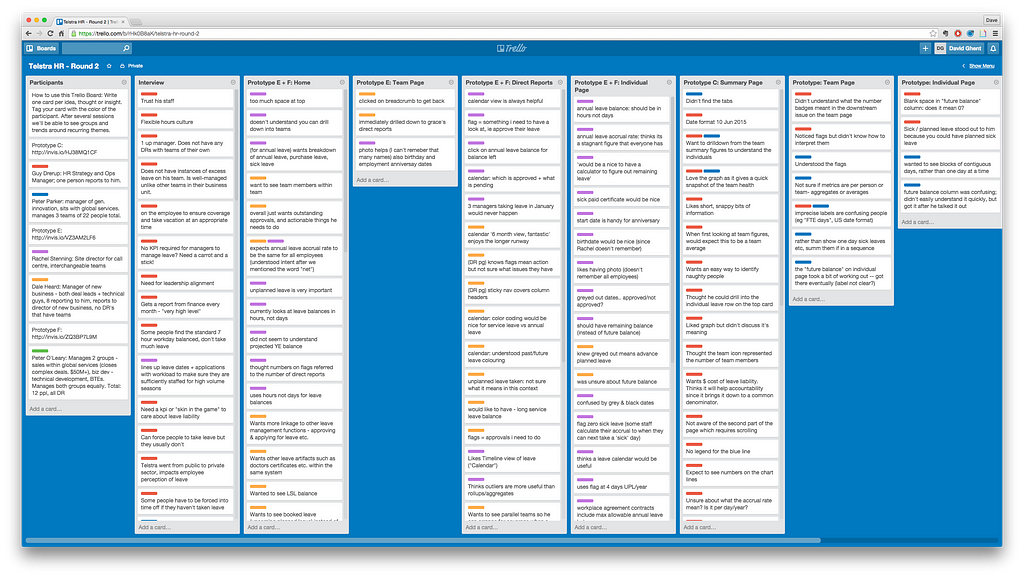
Why do it?
- It’s faster. You don’t waste time writing notes twice, moving around a physical board and so on. Most sessions I ran using Trello were synth’d right after each interview. We cut down on note generation time, and didn’t have to schedule a follow up synth meeting.
- During the session you’ll see notes pop up. This will help you from re-typing something your colleague already did. ‘Cause no one likes duplication, right?
- Flexibility. You can change the sort columns on the fly, add or remove users, and never run out of space.
- You’ll have a digital version of your user research without doing anything. This has multiple benefits:
- Referencing. We found that this meant we actually went back to look up behaviors we forgot about.
- It’s much easier to skim the Trello board than a transcript of notes.
- Sharing learnings with new people joining the project is much easier.
What’s not so great about it?
- It relies on everyone’s participation. So if one person on your team decides to write notes in their moleskin, it slows the process.
- Adding a color label each time you add a new card gets annoying. Sometimes you can go back and do it after the session.
- Grouping patterns aren’t as obvious as a physical board. Sometimes cards are off the page, and sometimes its hard see the stack of different color labels.
What I should note is that this isn’t the best thing to tackle for your first round of interviews. You’re going to have a harder time identifying behaviors, and there might be other kinks to work out.
Try it out and let me know what you think: @daveghent.

Using Trello for User Research Synthesis was originally published in Built to Adapt on Medium, where people are continuing the conversation by highlighting and responding to this story.























