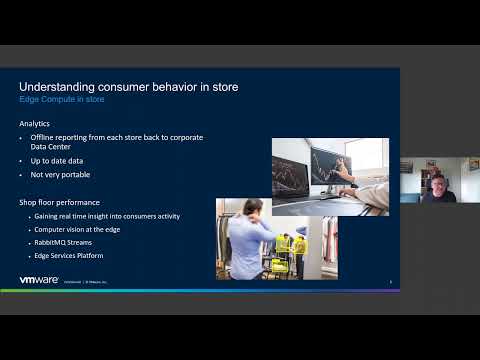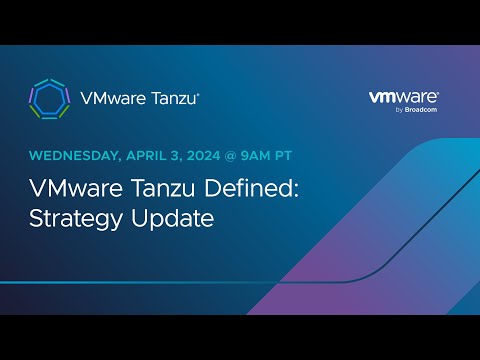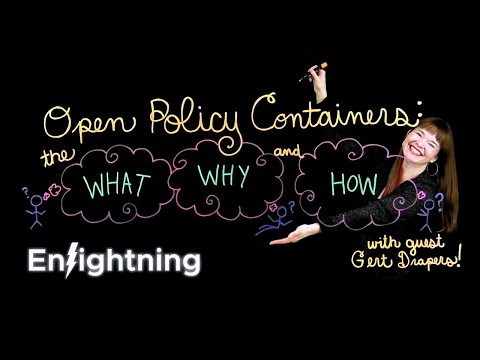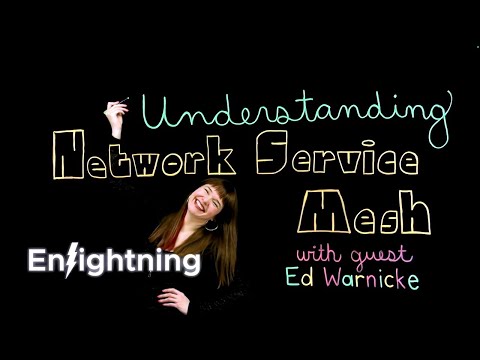How To Inspect, Troubleshoot, And Monitor Spring Boot Apps On Kubernetes | VMware Tanzu
Are you struggling to remember the hundreds of configurations and settings applied to your microservices? If you're deploying to Kubernetes, even simple tasks like examining the application's environment variables can be challenging. Spring Boot Admin can help. You'll learn how to create a Spring Boot Admin dashboard in this video. You'll also learn how to register apps with this dashboard and how to inspect your application settings using nothing but your mouse and a browser. Let Spring Boot Admin take the stress out of inspecting and troubleshooting your microservices on Kubernetes! Spring Boot Admin: https://via.vmware.com/SBA Spring Boot Admin Documentation: https://via.vmware.com/SBA-docs Sample source code: https://via.vmware.com/SBA-demo VMware Tanzu Application Platform: https://via.vmware.com/TAP-prod Video chapters: 00:00 Getting Started - What You'll Learn 00:23 Create Your Spring Boot Admin Project 01:10 Enable the Spring Boot Admin Server 01:42 Expose the Actuator Endpoints 02:15 Register the Server As A Client 02:47 Test the Server 03:11 Create a Cloud Profile 03:58 Deploy Spring Boot Admin Server to Kubernetes (Using Tanzu Application Platform) 05:29 Open Spring Boot Admin Dashboard, Inspect & Troubleshoot 06:09 Source Code Link & Closing Remarks Thanks to Rajesh Kanotara and Pexels.com for the "Subscribe, like & share" graphic: https://www.pexels.com/video/youtube-subcribe-video-9994612/