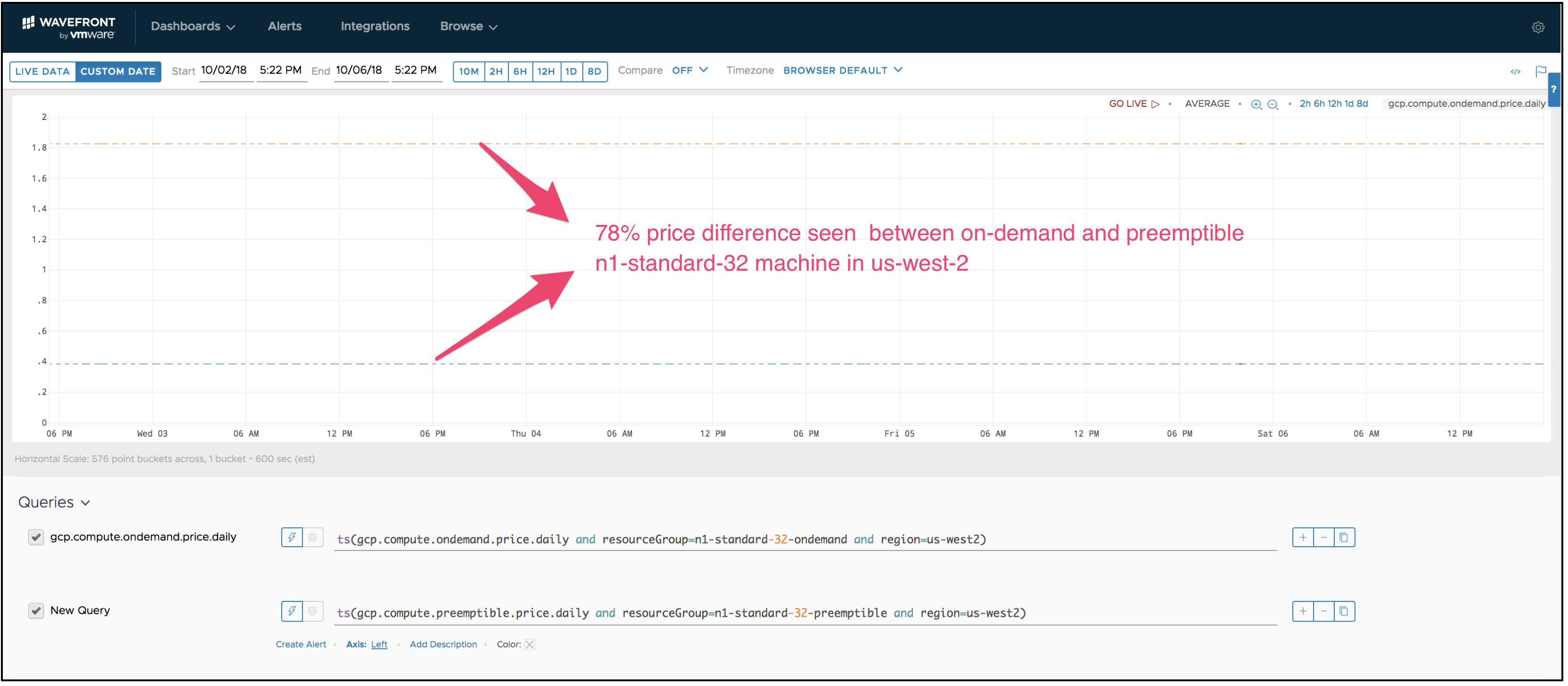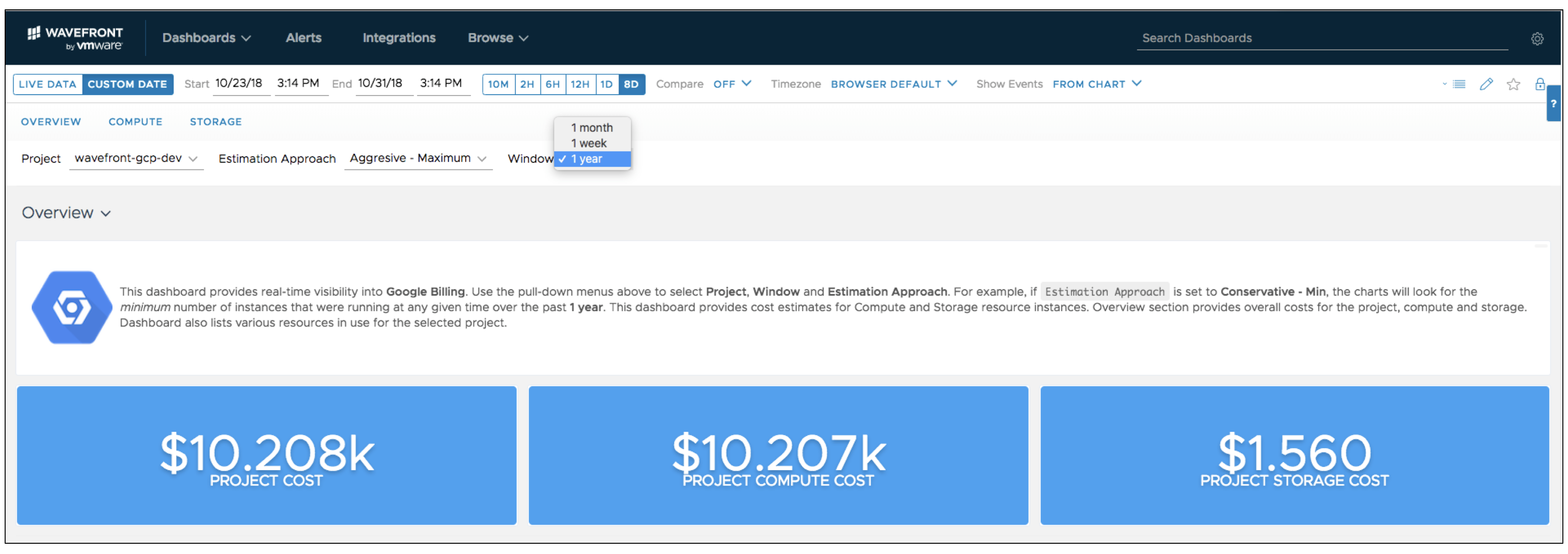Google Cloud Platform (GCP) is a “top three” public-cloud computing provider along with AWS and Microsoft Azure. Like other cloud providers, GCP provides the agility to spin up compute, storage, network resources on the fly. It offers a variety of services such as Google Cloud Functions, Google ML Engine, and Google Container Engine, to name a few.
But as with any cloud provider, GCP subscribers have a real need for detailed monitoring not only of cloud performance and usage but also cloud costs. In this blog, I’ll cover five ways in which you can save on your GCP bill. To help enable these best practices for controlling GCP costs, you can check out the Wavefront platform, which provides monitoring and analytics across multi-cloud environments, including all “top three” public-cloud providers. For more advanced cost visibility and usage management, Wavefront also integrates with and feeds data to VMware’s purpose-built, cloud cost management platform, CloudHealth. In fact, many public cloud customers use Wavefront and CloudHealth together. With all that being said, let’s go over five ways to save on your GCP bill.
1. Understand and Benefit from the Discount Model
GCP offers the following discounts:
- Sustained use discounts
- Committed use discounts
- Discounts for preemptible VM instances
Select your VM instances wisely (preemptible vs. on-demand), to take advantage of the discounts mentioned above. Preemptible VMs are up to 80% cheaper than regular instances, so if your applications are fault-tolerant and can withstand possible instance preemption, you should use preemptible instances. Batch processing jobs are a typical use-case for preemptible instances, where even if some of the instances get terminated during processing, the batch job would slow down but would pick up when instances are back.
Additionally, if you know some instances need to be consistently run by your applications, you can purchase a specific number of vCPUs and memory for a discount off normal price in return for committing to a usage term of 1 year or 3 years. The discount for committed use can be up to 70% for some memory-optimized machine types.
2. Forecast your Weekly, Monthly and Yearly Bill
With multiple workloads, cloud services, and associated discounts, your cloud cost can be hard to track and predict. So the ability to estimate your projected bill – weekly, monthly and yearly – is critical to understanding how to reduce your cloud cost.
With Wavefront GCP billing integration dashboard, you can get an estimate of your weekly, monthly, yearly cloud bill (as shown below). Discounts like sustained usage discounts are already included in the estimate provided by Wavefront, and you can also select different estimation approaches such as aggressive, modest or conservative.
3. Get Real-Time Visibility into Your Compute Cost
Compute, storage and network are the three main components of your cloud bill, with compute often the major portion of the bill. But due to the different types of GCP machines with different hourly cost per zone, getting full-visibility into where you’re spending your compute dollars can be a challenge. Additionally, unlike other cloud providers, GCP also offers custom machine types which have different price, making it even harder to keep track of your compute bill.
Wavefront GCP billing integration automatically lists your compute cost per project, zone, and machine. You can quickly sort all machines based on cost and see which instances and instance-types are costing you the most. This visibility enables you to make decisions such as evaluate if some non-critical projects are costing too much, need to be budget-limited or to terminate instances that are no longer required.
4. Understand and Monitor Your Google Storage Cost
Google Cloud Storage (GCS) offers several types of storage-classes based on access frequency (see table below). Since the price for different storage-classes is different and you are billed based on usage – i.e. GB/months – having full-visibility into the different types of cloud storage used in your account is essential to understanding and reducing your cloud spend.
With Wavefront’s built-in GCP billing dashboard, you can easily visualize your Google Cloud Storage usage and cost across projects.
5. Get Alerted When There is Room for Savings
Cloud computing provides the agility to spin up machines of different types. On top of that, with a pay-as-you-model, you pay only for what you use. But often cloud subscribers find themselves in the situation where their cloud cost increases exponentially over time. The increased cloud cost may be due to increased cloud adoption, or avoidable reasons like too many unused or underutilized instances.
To avoid these, create alerts to monitor situations such as:
- Under-utilized resources
- Machines count exceeding a threshold
- Forecasted spend exceeding a threshold
Summary
Wavefront is a cloud-native monitoring and analytics platform. Using Wavefront, you can easily visualize, analyze and alert on metrics from different environments such as multiple cloud services and workloads: AWS, Azure, GCP, Kubernetes, Pivotal Container Service (PKS), web apps, data stores and metrics sent from instrumented code. Wavefront provides built-in integrations for Google Cloud Platform, including dashboards for Google App Engine, Compute Engine, ML Engine, Spanner and more. With the latest GCP billing integration, you can get full-visibility into your GCP bill and find recommended ways to save on your cloud cost. For a complete list of Wavefront’s 160+ integrations, please refer to the documentation. Even better, go ahead and give Wavefront a try with our free-trial. You can also checkout our sister platform, CloudHealth, for even more detailed cloud cost management.
Get Started with Wavefront Follow @chhavinij Follow @WavefrontHQThe post 5 Ways to Save on Your Google Cloud Services Bill appeared first on Wavefront by VMware.